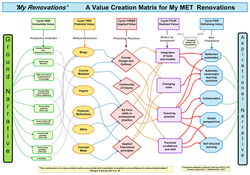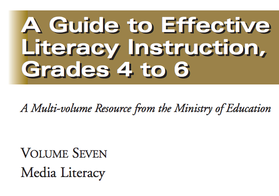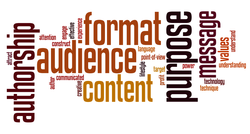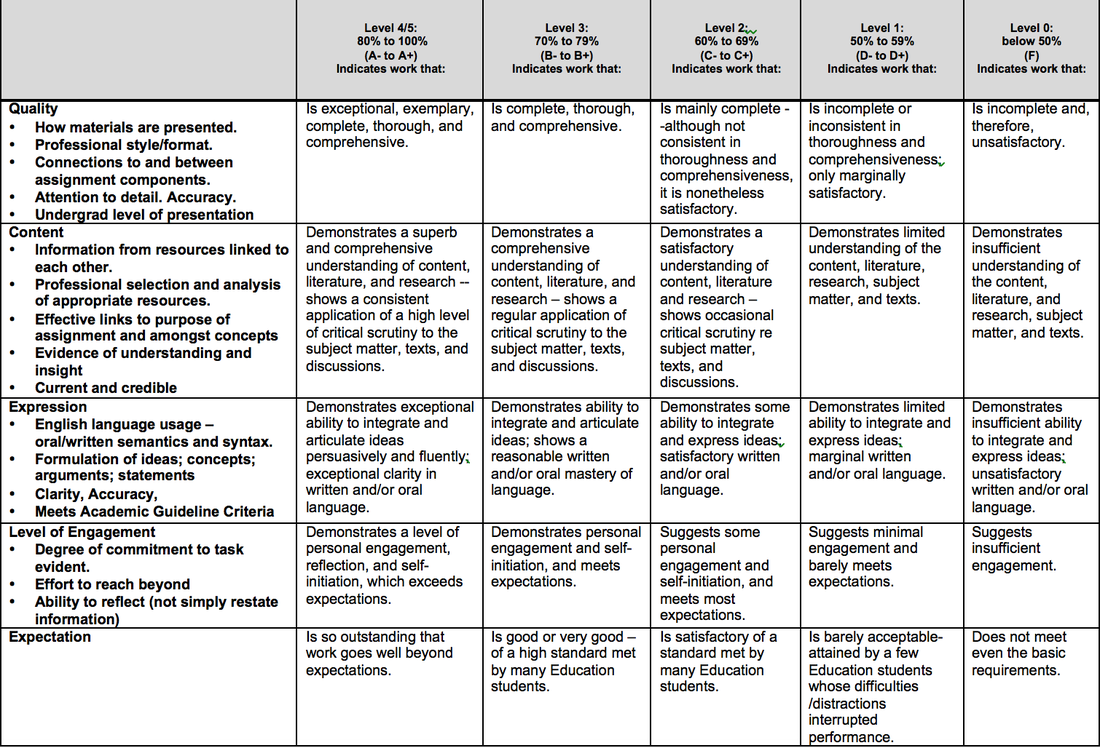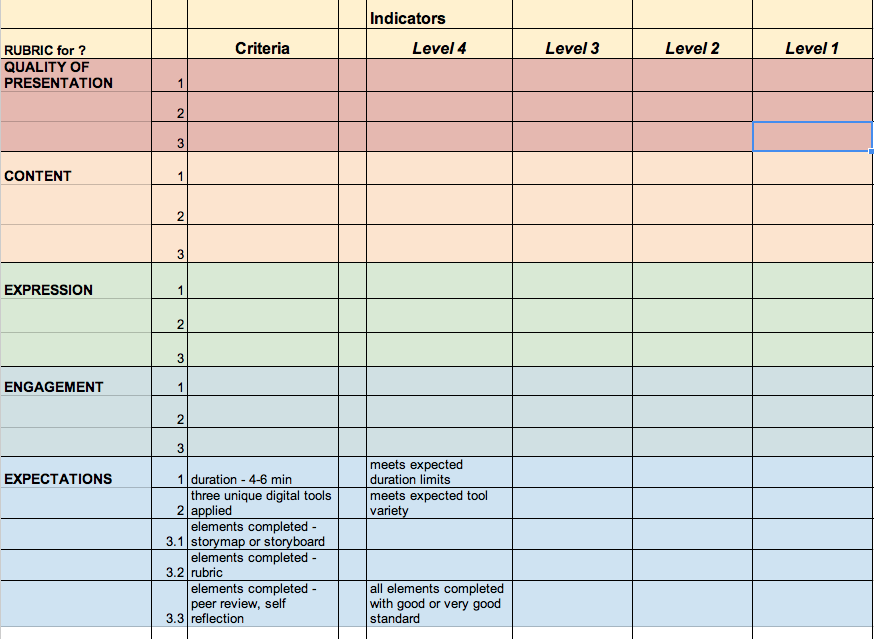5.1 Digital Storytelling Planning - Process toward productOur focus this week is on the digital story telling process and the product you will create. Time will be provided to work on the ideas, timeline and sharing of the digital stories you will produce. Ideas may appear to be messy, confusing and disorganized at this point of the process. As you develop your plans, things will become clear and you will see a path toward the end of the work.
|
Reading
|
Activate your Understanding
Storytelling is a craft that requires careful structure and authenticity. Your digital story work will follow a process to completion. As we activate that process, an awareness of elements becomes critical. As we activate your story, Ira Glass has some insights.
Activate your story
|
Padlet
Jot Notes |
Ira Glass on Storytelling from All1Soul on Vimeo. |
ONE MORE CATALYSTAs you craft your digital story, it's critical to select and integrate the right set of tools to create the story. In this way the memorable words of Marshall McLuhan will be realized.
The Medium is the MessageThe selection of 'medium' will shape the 'message' of your digital story.
The affordances of the media tools will enhance or hinder the message you create. Your production and the flow of your story will be impacted by the media choices. |
|
Digital Storytelling Process

Walking through the process - take some time to understand the steps you will work through when completing this digital storytelling project.
Review these two resources attached to this week's readings
Now that you have reviewed the steps for this storytelling project, take a closer look at the elements in each stage.
Plan the timeline, knowing the end date for this task.
Review these two resources attached to this week's readings
Now that you have reviewed the steps for this storytelling project, take a closer look at the elements in each stage.
Plan the timeline, knowing the end date for this task.
|
Pre Production
ideas mapping storyboard making lists organizing folders |
Production
gathering images gathering video gathering sound, music editing images planning and creating sequence creating voice overs |
Post Production
Rough draft putting it together titles, credits Final draft view, edit, view and edit transitions and special effects |
Showing and Sharing
posting final review first viewer sharing |
Process - Planning, Mapping, Storyframes
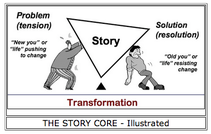
Planning the story is the critical first step in the pre-production stage. Begin by retrieving and examining the two storyboard samples linked below. Determine which one will work for your story plan. How will all the story elements come together to create the 'story core'.
- Storyboard Sample #1- from Bernajean Porter
- Storyboard Sample #2 - from Jason Ohler (story table style)
Application - deconstruct using a storyboard

Taking a closer look at a completed story will help students write and construct their understanding of the storyboard for the digital story. Use the storyboard template attached here or the PDF file linked below.
|
Search the Story Center site OR Story Center Canada for a unique digital story. Work with a partner to deconstruct the story onto a storyboard.
You may want to watch a few times, stop/pause as you watch, and critically examine camera angles, image positions, pan/zoom, pacing, image selection, audio, transitions and voice. How does the author integrate and direct the viewer to the 'problem' and 'resolution' of the story? Which techniques add to the interest and creative tension of the story? | ||||||
Images |
Motion VideoSound |
RemixScreen Capture tools:
|
Apps for that |
Setting Expectations and Planning Success Criteria
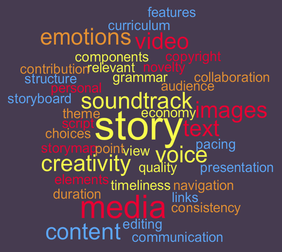
Rich learning tasks provide students with an opportunity to learn from the process and the final product, just as you are doing through the digital storytelling experience. Establishing the learning goals and 'success criteria' for/with your students is essential. This can be done throughout the process. For your digital storytelling final submission, this is essential.
As part of this application task, you will review and analyze rubrics for Digital Storytelling with others at your table group. From these examples, you will determine how your Digital story can be self-assessed and evaluated. Next week you will co-create a rubric from which each of you can select and focus on key production elements that apply to your specific story. Adapting the collaborative rubric to suit your individual needs based on the story you intend to create will allow you to focus your story and the assessment. This experience is intended to provide an opportunity to learn more about rubric creation within your teaching practice.
As part of this application task, you will review and analyze rubrics for Digital Storytelling with others at your table group. From these examples, you will determine how your Digital story can be self-assessed and evaluated. Next week you will co-create a rubric from which each of you can select and focus on key production elements that apply to your specific story. Adapting the collaborative rubric to suit your individual needs based on the story you intend to create will allow you to focus your story and the assessment. This experience is intended to provide an opportunity to learn more about rubric creation within your teaching practice.
Digital Stories - connecting the craft to the practice
|
Thinking about using digital storytelling in the classroom?
Linking the writing to a curriculum unit is an essential first step. Determining the curriculum expectations, learning goals and success criteria are part of the planning process. Understanding the prior knowledge students have with the content AND the technology tools is an important consideration. Building into your plans some scaffolding and time for exploration will help students build success from errors, problems or issues. Watch the clip provided (to the right) to see how students created their digital story with iMovie. Peter Cameron's blog site shares specific considerations from his classroom experiences - Creating Video and Global Feedback. His students' most recent project is Character Education Videos. |
 Link to Little Bird Tales site Link to Little Bird Tales site
Little Bird Tales Something to try with younger students when crafting digital stories.
|

StoryBird
Inspirational, simple, social, and shareable. Storytelling using a variety of tools including art inspired story starters. |
Georgian Bay Islands | Les Îles-de-la-Baie-Georgienne #CanadaVR @ParksCanada @OntarioTravel #GroupofSeven #landscape https://t.co/iLYMa46ZPV
— CanadaVR (@Canada__VR) December 5, 2016
Walk into - 3D views from around the world.
Resources/Links:
- Radio Rookies: An Educator's Guide to Teaching Interviewing Skills http://hivenyc.org/2013/05/22/radio-rookies-diy-educators-guide-to-teaching-interviewing-skills/
- Photography: The Rule of Thirds http://photography.tutsplus.com/articles/quick-tip-the-rule-of-thirds--photo-7796
- Basics of Photography: Composition http://lifehacker.com/5814174/basics-of-photography-composition-and-technique
- Gone Home is A Bold Step in Storytelling - a trailer for a video game with a strong storyline
- Shangri-La, It's in our Nature - http://www.youtube.com/watch?v=J4jZ1UFR_Wc&feature=youtu.be
- Storytelling is Not Just for Campfires (Infographic) - http://visual.ly/storytelling-not-just-campfires
- The Dragon Collective Trilogy - trailer for an educational learning tool done in a story
- Design Lab: Digital Storytelling - tips, examples, resources
- Little Bird Tales - creating stories with young children