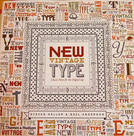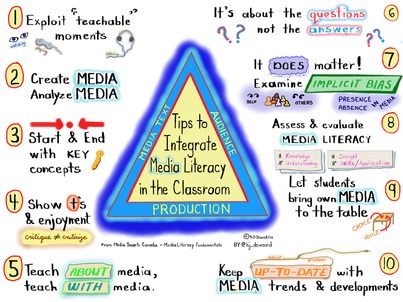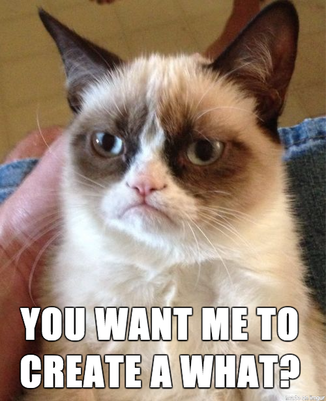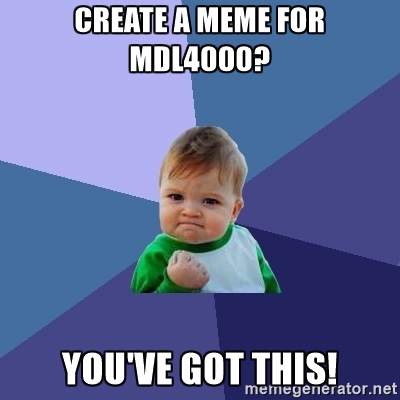DML - Digital Media and Learning is part of the Connected Learning Alliance, and is a great place to make connections and stay current.
Read this DML Central blog post written by Henry Jenkins and watch the embedded videos.
Follow the DML blog for current information such as these recent posts by:
• Mimi Ito - Value the Creative and Social-Emotional Upsides of Social Media Suggests New Survey from Common Sense Media
• Howard Rheingold - Educators Exemplifying Connected Learning
• Mimi Ko Cruz - Creativity is Fundamental for Lifelong Learning
• Mia Zamora - The #SelfieUnselfie Project
Reading - Lambert, J. (2010). Digital Storytelling Cookbook. Section 2: Seven Steps of Digital Storytelling, pg 9-24
Ontario Media Curriculum Expectations and Cross Curricular Lesson Planning
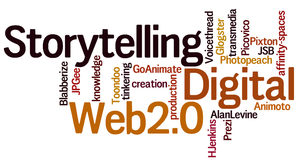
We'll return to the Ontario Language Arts Curriculum guide to the Media Literacy strand for Grade 3. Select ONE overall and ONE specific expectations found there and consider these in terms of a digital storytelling project as a culminating task.
Select ONE overall and ONE specific expectation from another curriculum guide for a different subject/content area. How do these expectations merge together to create cross curricular connections? How can digital storytelling be applied to tasks to meet these learning outcomes?
Let's begin planning a lesson toward meeting these expectations. At each table or group, work collaboratively on THIS LESSON PLANNING TEMPLATE to craft a lesson for a Grade 3 class. Be prepared to share and discuss your thinking.
Select ONE overall and ONE specific expectation from another curriculum guide for a different subject/content area. How do these expectations merge together to create cross curricular connections? How can digital storytelling be applied to tasks to meet these learning outcomes?
Let's begin planning a lesson toward meeting these expectations. At each table or group, work collaboratively on THIS LESSON PLANNING TEMPLATE to craft a lesson for a Grade 3 class. Be prepared to share and discuss your thinking.
Take a look at lesson plans for media literacy found on the Media Smarts website for Ontario teachers. Use the search parameters to find a plan for a lesson to teach Grade 3. Select ANY curricular area and open the lesson plan for your selection. You'll work collaboratively to adapt this lesson plan to fit the lesson plan template. Fill in the plan to make it work for the required lesson planning format. Be prepared to share and discuss your thinking.
Connecting to media and digital literacies - tinkering withThingLink
|
|
|
From lesson planning to tinkering with MEME generators - let's have some fun with media making!
You can make a meme about lesson planning, media literacy, digital literacy or any other topic we've covered so far in this course. Review the course website to allow your connected mind to build new links to topics that interest you or caught your attention. Take some time to be creative as you make this media. Remember to consider the media triangle - audience, text and production. Consider sharing your meme using your blog, as a new post, and/or Twitter.

You can use Google Drawing but make sure your image is licensed for remix and attributed on your final meme. You can use Pixabay or Unsplash as a source for copyright free images. You can use a meme generator where a bank of common meme images can be found. IMGFLIP is one generator that does not require an account to make a meme. The Keep Calm meme generator also does not require an account to create this form of meme. Take a screen shot or screen capture your completed meme to use as a jpeg or png file. Consider the issues and concerns with each meme creation tool for this type of media production task in the classroom.
|
Reflect and Connect: questions to ask yourself
|
NEXT STEPS:
Images carry meaning, photographs share moments in time, and graphics can tell a story. We'll explore the world of images as they impact story. We'll examine techniques to enhance and apply images to the digital storytelling process. Bring a camera or smartphone that allows for creation/production of digital images.
Please collect one or two digital images that you can bring to class for some 'in-class' explorations. Bring a mobile device capable of capturing images, or a digital camera to class on Thursday next week. There are cameras available at both the HP library and the OA library for your use.
Images carry meaning, photographs share moments in time, and graphics can tell a story. We'll explore the world of images as they impact story. We'll examine techniques to enhance and apply images to the digital storytelling process. Bring a camera or smartphone that allows for creation/production of digital images.
Please collect one or two digital images that you can bring to class for some 'in-class' explorations. Bring a mobile device capable of capturing images, or a digital camera to class on Thursday next week. There are cameras available at both the HP library and the OA library for your use.
Resources/Links:
- Thinglink - example about Playground Safety
- Creating Interactive Graphics for Teaching and Learning, Susan Oxnevad
- Using Internet Memes to Connect with Your Class
- Carry On meme http://knowyourmeme.com/memes/keep-calm-and-carry-on and Keep Calm meme generator
- Laura Gibbs - Teaching Cats Grammar memes http://grammarcatz.blogspot.ca
- Meme Generators: http://imgur.com/memegen, http://livememe.com/
- The 6 Best Tools for Making Memes
Lots of tools to explore - Digital storytelling applications
Alan Levine created a resource wiki outlining the qualities and characteristics of over 50 Web 2.0 tools applied to digital storytelling. Titled 50 Ways to Tell a Story, the simple story of Domino, a lost dog, is told using a variety of Web 2.0 tools. Rather than explore all of the listed resources, focus on ONE of the following as a potential tool for your next Sandbox Activity tool.
Access the 50 ways site to see how the story of Dominoe was created - 50 Dominoes
Access a listing of the tools by their application - 50 Ways Story Tools
Access ONE of these suggested tools to learn more about it's capabilities, terms of use and privacy settings.
Access the 50 ways site to see how the story of Dominoe was created - 50 Dominoes
Access a listing of the tools by their application - 50 Ways Story Tools
Access ONE of these suggested tools to learn more about it's capabilities, terms of use and privacy settings.
- Animoto - a FREE education account is available for you. Information will be emailed and posted.
- Pixton - http://www.pixton.com/ca/schools/overview
- Toondoo - http://www.toondoo.com/
- Photopeach - http://photopeach.com/
- Picovico - http://www.picovico.com/en/home
- GoAnimate - for education http://goanimate4schools.com/public_index
- Powtoon - https://www.powtoon.com/ - you will receive access to an educational account if you would prefer not to sign up.
- Blabberize -
- Adobe Spark -