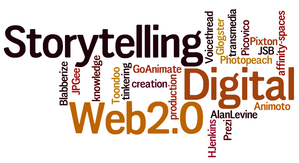4.1 Digital Storytelling - Making Meaning in Transmedia Spaces
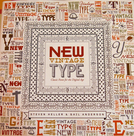
This week will focus on the following outcomes. You will:
- review the media triangle from a digital storytelling perspective
- examine media curriculum for outcomes relevant to digital storytelling
- explore assessment criteria for media and digital storytelling
- develop connections from media and digital literacies to lesson planning with digital storytelling
Readings
Lambert, J. (2010). Digital Storytelling Cookbook. Section 2: Seven Steps of Digital Storytelling, pg 9-24
Tinkering with Twitter - connect media and digital literacies to teaching practice.
Twitter is about all the interesting things in life, from interesting people - including you.
And it is the conversation, that emerges because of it, that makes it so exciting. (What the Heck is Twitter)
And it is the conversation, that emerges because of it, that makes it so exciting. (What the Heck is Twitter)
So what is Twitter and how can educators leverage this microblogging tool to their advantage as teachers and learners? Use Dr. Camille Rutherford's Guide to Getting the Most out of Twitter for Teacher Candidate's and New Teachers as a starting point for your initiation into Twitter as a teacher.
Learn more about using the lingo and language from this Twitter Help- Glossary page. Also review the Getting Started with Twitter Help Page.
Then, jump into the Twitter stream and get started. Your bootcamp activity for today is to set up, create your profile, manage your settings and then explore the Twitter environment. Find others in the course and in Ontario to follow. Create your first tweet, retweet and retweet with a quote. Use the #MDL4000 so this activity can be 'storified'.
Learn more about using the lingo and language from this Twitter Help- Glossary page. Also review the Getting Started with Twitter Help Page.
Then, jump into the Twitter stream and get started. Your bootcamp activity for today is to set up, create your profile, manage your settings and then explore the Twitter environment. Find others in the course and in Ontario to follow. Create your first tweet, retweet and retweet with a quote. Use the #MDL4000 so this activity can be 'storified'.
Getting Started
| |||||||
| getting-started-on-twitter.pdf | |
| File Size: | 92 kb |
| File Type: | |
Also use the Guide to Canadian Education Hashtags as a reference for when you are tweeting to specific #Canadian contexts.
Resources/Links:
Twitter Boot Camp
- The Teacher's Guide to Twitter, Edudemic
- Anatomy of a Tweet, Twitter Edu, David Truss
- Make the Most of your 140 Characters
- How to Decode a Tweet
- The Complete Guide to Twitter Hashtags for Education, Teach Thought
- Twitter Hashtags for Educators, David Spencer
- Twitter and Canadian Educators, Max Cooke,
- Acronyms and Hashtags for Ontario Education, Andrew Campbell
- Twitter for Teachers, Kathy Shrock's Guide to Everything
What about Twitter chats?There is an upcoming @ONedchat that may interest the MDL4000 group - participation is not critical but looking & lurking may help your understanding of how Twitter chats work. This chat is being moderated by Peter Cameron.
Twitter - Chats for Educators
#ONedmentors is one example of how a Twitter chat and a live podcast were connected to further conversations for teacher candidates. Read more about this on Megan's blog post and you can follow Megan on Twitter. |
|
Connecting to a connected educator
Last year, we connected with Peter Cameron to talk about what it means to be a connected educator. He blogs regularly and his blog site will prompt some thinking about the issues and critical decision making required when connecting as a teacher. Take a look at his Twitter stream to see how he's connecting.
|
This was a live event but you can review it here.
Peter has shared a slide deck to prompt your thinking. Connect to it HERE.
|
Today's guest is Anneke McCabe. She'll share experiences with digital storytelling in the classroom.
You can tweet to Anneke using @AnnekeMcCabe
Reflect and Connect: questions to ask yourself
- How could I use Twitter to communicate, collaborate and connect as an educator? Why?
- How might Twitter help me learn more about teaching and learning?
- Where will I find 'affinity groups' to support my learning in the use of Twitter in my teaching practice?