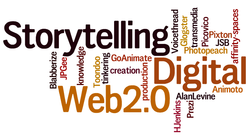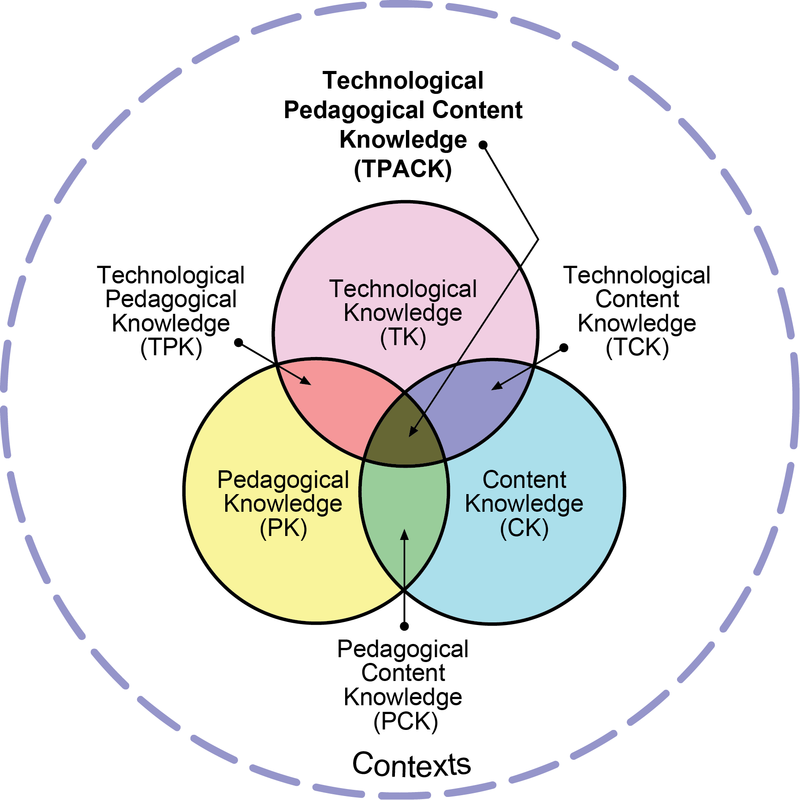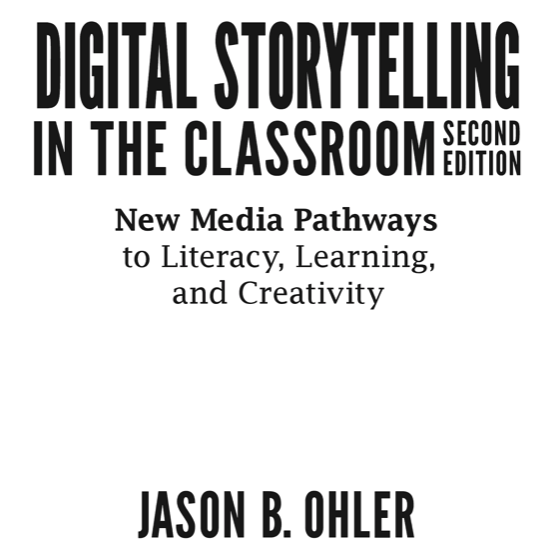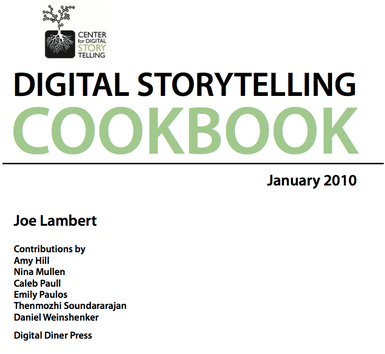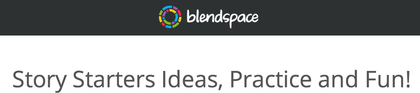Winter 3.2 Digital Storytelling: IssuesReadings
|
Colours Make Emotional Connections

Take a blank piece of paper. Crunch it up into a ball. Now straighten it out and pencil the lines where each of the creases were created.
This activity can be used to open discussion about bullying, but it can also be the beginning of powerful storytelling. The blank paper represents a fresh day, a new beginning, a new school year. But each word or action that harms or hurts another is represented by the creases and lines. They cannot be removed or erased, merely smoothed over. But when we create a colourful collage, collaborating and sharing, the lines fade into the background and the colours become a vibrant canvas to represent a new relationship. Colour can also shape a story. It plays an important part in establishing mood, creating context, and adding depth to a story. Subtle shifts in colour can indicate a change in plot or action. Colour connects ideas and shapes relationships in stories. In digital spaces, colour is determined by HEX CODE or RGB numbers. You can read more about the impact of colour on my blog post - Colour: One Word for 2016. |
Playing with HEX CODE - here is a link that will help you play with popular colours, colour palettes, and colour schemes. This may spark your creativity with colour.
Playing with the colour wheel - here is a link where you can play with the combinations on a colour wheel, looking at contrast, intensity, proportion, dominance, shades, tints, and use a palette picker. |
How can COLOUR shape YOUR story?
Sharing your story with your students can colour your relationship and shape the context for your teaching. Read this Edutopia article by Beth Pandolpho - The Power of Sharing Your Story with Students. (January 24, 2018). Make connections to your upcoming story production.

"Fostering a keen sense of inquiry is crucial if students are to analyse media effectively and participate in production activities. When students investigate or create media messages and products that are interesting and relevant to them, they ask questions, seek information, and reflect on their learning. Reflection can then lead to constructive action as a consequence of students’ new awareness.
(Thoman and Jolls, 2005, p. 32)." Guide to Effective Literacy Instruction, Volume 7: Media Literacy, pg. 14
(Thoman and Jolls, 2005, p. 32)." Guide to Effective Literacy Instruction, Volume 7: Media Literacy, pg. 14
Creativity within the Random
|
Fold a page into 3 columns. Put these titles at the top of each column - Topic, Genre, Theme.
|
Your Inner Super-Hero - This open source site provides an array of superhero characters with backstory details to give the characters life. Try picking one and combining it with an arch-enemy to create a compelling short story.
|
Remember that your story and your experience with storytelling will be uniquely your own. You can share this storytelling journey with others in the class, but the process and product will reflect your own technical knowledge, pedagogical knowledge and content knowledge. Focus your story on something that fits comfortably in each area.
What themes, images, colours and sounds are shaping the beginnings of your own digital story.
What cultural contexts will spark your writing?
Issues and Considerations in digital storytelling spaces - adding to your MINDOMO MAP
As you begin your own digital storytelling task, you will need to consider the following issues. When examining the place for digital storytelling in the classroom, teachers need to consider and plan around issues of ethics, safety and security. Explore these issues in the context of digital storytelling for both personal and professional purposes.
1. Cyber Ethics: deals with appropriate and ethical behaviours, moral duties and obligations in digital media and spaces, including
1.1. equity of outcomes, inclusive educational practices, diversity and cultural awareness
2. Cyber Safety: examines safe and responsible manners on the internet, protecting personal information, online reputation
2.1 safety
2.2. digital citizenship, etiquette
3. Cyber Security deals with the physical protection of hardware and software, unauthorized access, public or private communications and issues with jurisdictional laws.
1. Cyber Ethics: deals with appropriate and ethical behaviours, moral duties and obligations in digital media and spaces, including
1.1. equity of outcomes, inclusive educational practices, diversity and cultural awareness
- Guide to Effective Literacy Instruction, Grades 4 to 6, Volume 7: Media Literacy pgs 4-5
- Equity and Inclusive Education Strategy - Quick Facts
- Ontario's Equity and Inclusive Education Strategy Document, 2009
- definitions - York Region School Board website
- Valuing Diversity: A Framework for Equity and Inclusive Education in the Curriculum, 2011. St. Clair Catholic District School Board and York Catholic District School Board.
- TCDSB acceptable use policy
- Hamilton Wentworth CDSB Internet Acceptable Use Policy for Schools - includes a student agreement form on the last page
- Policy Program Memorandum No. 157, June 13, 2013. Use of Copyright-protected works for education.
- Copyright Matters! Some Key Questions & Answers for Teachers, 3rd Edition
- Copyright & Educational Fair Use, University of Houston/Education
2. Cyber Safety: examines safe and responsible manners on the internet, protecting personal information, online reputation
2.1 safety
- NetSmartz Kids
- RCMP Internet Safety - sections on interacting online, scams & fraud, cyberbullying
- Being Smart Rules - Kidsmart site
- Keeping Safe Online, Media Smarts - Cyber security tip sheets
2.2. digital citizenship, etiquette
- Passport to Digital Citizenship: Journey toward appropriate technology use at school and at home by Mike Ribble
- Common Sense Media - K-12 Digital Literacy & Citizenship Curriculum (includes links to scope & sequence, videos and resources)
- Passport to the Internet: Internet literacy (Grades 4-8), Media Smarts (This resource is licensed for educators in Ontario schools through OSAPAC)
3. Cyber Security deals with the physical protection of hardware and software, unauthorized access, public or private communications and issues with jurisdictional laws.
|
Reflect and Connect:
As you consider the application of digital storytelling, there are three complex forms of knowledge that you will engage, for yourself and your students. Technical, pedagogical and content will intersect in unique ways for each of you as you endeavour to create your digital story. "Effective technology integration for pedagogy around specific subject matter requires developing sensitivity to the dynamic, transactional relationship between these components of knowledge situated in unique contexts. Individual teachers, grade-level, school-specific factors, demographics, culture, and other factors ensure that every situation is unique, and no single combination of content, technology, and pedagogy will apply for every teacher, every course, or every view of teaching." (TPACK website) |
Additional Resources for your digital story telling inquiry.
Consider Jason Ohler's work on digital storytelling (click image to link to book) |
Digital Storytelling Cookbook, January 2010, Joe Lambert with contributions from the Center for Digital Storytelling (click image to link to book)Chapters in this resource include seven steps to digital storytelling, approaches to scripting, storyboarding, and digitizing story elements. The first chapter examines where to find stories in our lives. Click on the image to link to the online pdf file.
|
Beginning your own Digital Story
You will begin brainstorming a story map and then producing a storyboard for the digital story you would like to produce for the DS assignment. Your story map will be done in Mindomo. You can begin thinking about the key elements, components, characters, actions, sequence and setting for your digital story. You can begin to lay out the actions, sequence, camera angles, transitions, sounds, images and actions that will be incorporated into your digital story.
You will begin brainstorming a story map and then producing a storyboard for the digital story you would like to produce for the DS assignment. Your story map will be done in Mindomo. You can begin thinking about the key elements, components, characters, actions, sequence and setting for your digital story. You can begin to lay out the actions, sequence, camera angles, transitions, sounds, images and actions that will be incorporated into your digital story.
As you begin to explore your digital story ideas, you will apply digital and web 2.0 tools to the creation of your story map and your storyboard.
STORY MAP EXPECTATIONS
STORY MAP EXPECTATIONS
- have a main topic or title
- have up to 5 connecting ideas or themes
- have up to 5 secondary branches for each idea and/or theme
- will outline the essential elements of the story you will tell (theme, plot, characters, actions, etc.)
- will include decisions on tools you will use for some of the story elements
- created in digital or Web 2.0 software Mindomo
- have a main topic or title (frame or slide)
- have up to 10 frames/ slides outlining a general sequence of the story
- each frame/slide will include a draft of the directions for content (image, sound, movement) and some ideas for how you would like to create the transitions, camera angle, and/or pan/zoom motion.
- created in digital or web 2.0 software - google doc - presentation, powerpoint, Comic Life
Resources/Links:
- Media Lit Kit - http://www.medialit.org/sites/default/files/01_MLKorientation.pdf
- Center for Media Literacy - home page http://www.medialit.org/
- Jenkins, Henry. (05/18/2010) Toying with Transmedia: The future of entertainment is child’s play [Video] retrieved from http://video.mit.edu/watch/toying-with-transmedia-the-future-of-entertainment-is-childs-play-9605/
- Thinking Digital Conference presentation by Robert McKee - http://vimeo.com/12793139
- TPACK image reproduced by permission of the publisher, © 2012 by tpack.org
- Sylvia Rosenthal-Tolisano, slideshare: http://www.slideshare.net/langwitches/digital-storytelling-3423414