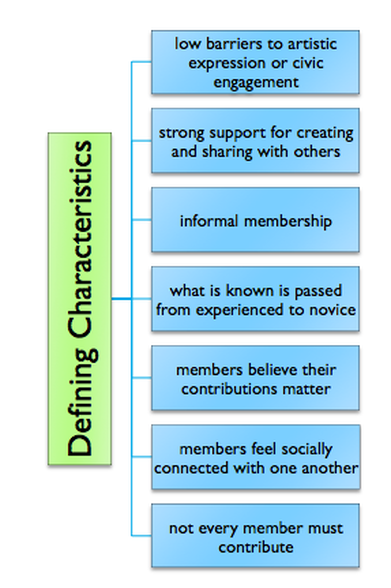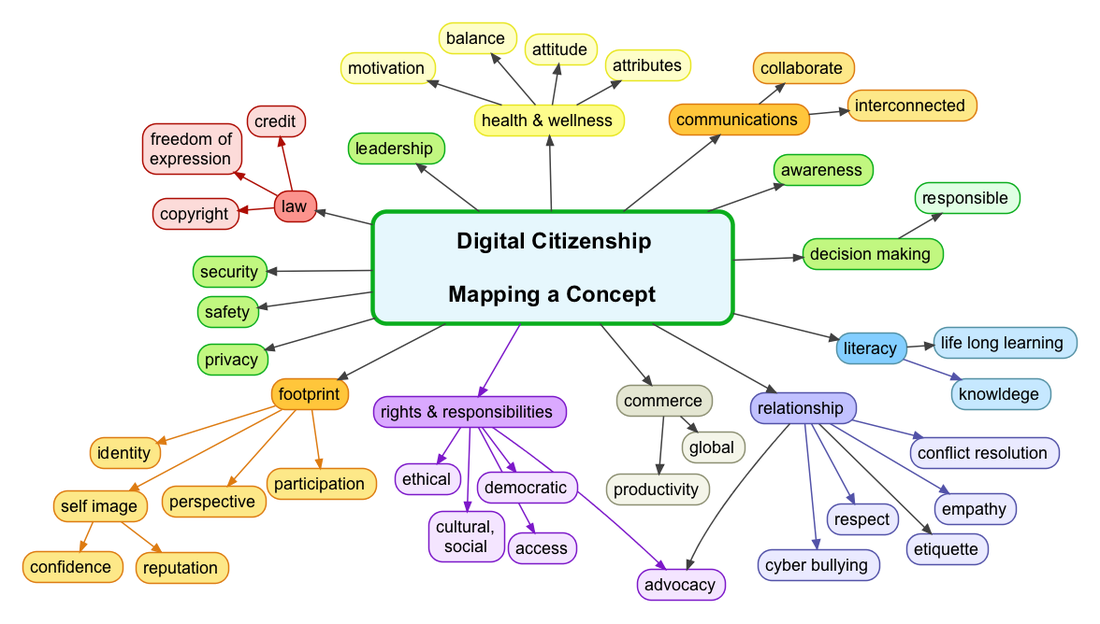Winter 2.2 Participatory Culture in the Classroom
Required Readings |
|
Activating Understanding: Participatory Culture in the Classroom
|
From your personal and professional experience:
Identify elements relevant to participatory culture in the classroom. This can come from the readings, your conversations with classmates or from connection to other courses, concepts or constructs. Imagine the possibilities!
Once you've brainstormed your ideas, you will capture a SIX WORD STORY about participatory culture as you see it happening in classrooms today. |
Archive, Annotate, AppropriateOn his website Media Convergence, Henry Jenkins states "We are living in an age when changes in communications, storytelling and information technologies are reshaping almost every aspect of contemporary life -- including how we create, consume, learn, and interact with each other. A whole range of new technologies enable consumers to archive, annotate, appropriate, and recirculate media content and in the process, these technologies have altered the ways that consumers interact with core institutions of government, education, and commerce."
In Confronting the Challenges of Participatory Culture: Media Education for the 21st Century, Jenkins et. al identify that "new media technologies ... make it possible for average consumers to archive, annotate, appropriate, and recirculate media content in powerful new ways" p.8. |
Archive using:
|
What ways can media and digitally literate students and educators participate in the archive, annotate and appropriate culture while modelling and demonstrating digital citizenship?
Create, Curate, Circulate
|
In "Exploring curation as a core competency in digital and media literacy education" Paul Mihailidis explores the impact that curation can have as a pedagogical tool. By defining the word CURATE as 'to take charge, pull together, sift through, select, preserve', there is some connection to the higher order thinking skills (Blooms) of analysis, synthesis and creation. Having students and teachers actively engaged in curating media and digital elements moves the process from 'just a collection' to making evaluations and judgments about perceived value for a particular audience. You are welcome to add a comment to my blog post about curation: The Web We Weave - Curation in Action. Then link to your own blog if you want to extend your thinking and connections further.
What ways can media and digitally literate students and educators participate in creating, curating and circulating media rich resources while modelling digital citizenship? |
Digital citizenship - a required component of participatory cultures
Connecting to your teaching practice - participatory cultures within communities of practice
Take a look and try a new or used digital tool to annotate, appropriate, and curate.
|
You have the opportunity to sign up to Diigo and join into annotating and curating with others in the class. There is a DIIGO list already started (linked in the menu bar at the top of this page, but you can apply to join or be invited to join this group.
If you have a group of classmates on Diigo, you can collaborate on annotations when you are doing readings for other classes as well, thus reducing the potential work load for yourself and others. |
|
Curate IT
|
You are welcome to FOLLOW the Pinterest board created for Digital Storytelling (linked to the left). There is also a board just for video production tools and resources. You can also be invited to JOIN a board if you are interested in COLLABORATIVELY working on the curated collection.
Take a look at some other curation tools and begin a collection of your own.View an Ontario Educator's creation - NKWIRY.com - that allows you, as a teacher, to manage private social bookmarking in your own classroom. |
Resources/Links:
- Making Curriculum Pop (Ning) - http://mcpopmb.ning.com/
- ISTE - Use YouTube to show, not tell, educators how to embed technology.
- Teaching in #6 Words - Deanna Mascle