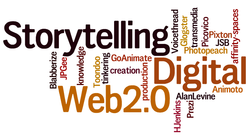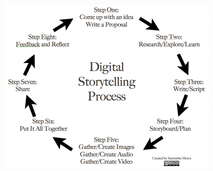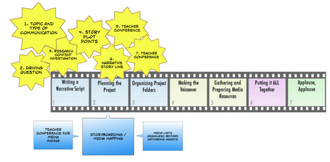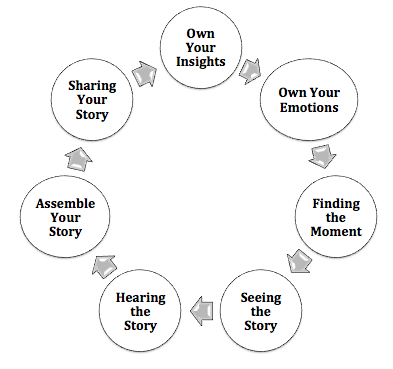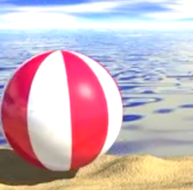Winter 3.1 - Digital Storytelling: Opportunities
Readings
- 8 Steps to Great Digital Storytelling, Samantha Morra
- The Art of Digital Storytelling Part 1: Becoming 21st Century Storykeepers by Bernajean Porter
- What Works? Research into Practice Monograph - The student filmmaker: Enhancing literacy skills through digital video production, March 2012
Activating your Understanding
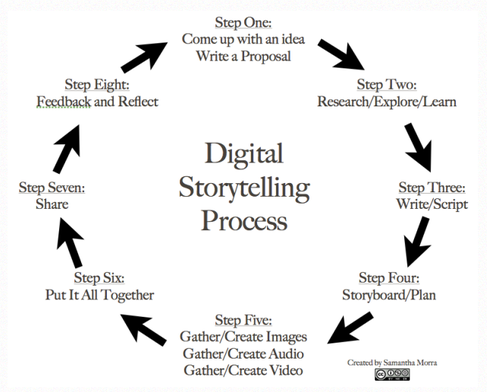
Last week we examined Henry Jenkins notion of participatory culture. As we explore why digital storytelling is important in educational contexts, it's critical to make connections to the characteristics of participatory culture and the elements of digital citizenship.
Samantha Morra identifies six elements of great digital stories and presents the process involved in creating digital stories.
Bernajean Porter's wiki site provides some rich resources to engage in the process of digital storytelling, including links to tools, research, media making, storyboarding, editing, idea starters, tutorials and storytelling galleries. Porter also explores Digital Storytelling in The Art of Digital Storytelling.
Joe Lambert shares details about work being done through the STORY CENTER.
Samantha Morra identifies six elements of great digital stories and presents the process involved in creating digital stories.
Bernajean Porter's wiki site provides some rich resources to engage in the process of digital storytelling, including links to tools, research, media making, storyboarding, editing, idea starters, tutorials and storytelling galleries. Porter also explores Digital Storytelling in The Art of Digital Storytelling.
Joe Lambert shares details about work being done through the STORY CENTER.
"Good storytelling reaches down deep into our minds, hearts and spirits
- it connects the humanity in all of us." Porter, p. 16
- it connects the humanity in all of us." Porter, p. 16
|
According to Bernajean Porter, there are six fundamental elements to digital storytelling.
These include:
"When we listen deeply, and tell stories,
we build a just and healthy world." The Story Center web site |
|
Introduction to MINDOMO - Ministry licensed software for concept mapping
Becoming familiar with the application of MINDOMO is an essential step to incorporating this tool into your teaching practice and using it for the mapping portion of the upcoming digital story assignment.
FIRST: follow these steps to sign up as an Ontario teacher THEN: watch these two introductory screencasts to learn how to use this digital tool.Additional video resources are available on the OSAPAC web site. Click this link to learn more about setting up Mindomo for student use, presentations and sharing mind maps.
FIRST: follow these steps to sign up as an Ontario teacher THEN: watch these two introductory screencasts to learn how to use this digital tool.Additional video resources are available on the OSAPAC web site. Click this link to learn more about setting up Mindomo for student use, presentations and sharing mind maps.
What is Digital Storytelling? |
INDIVIDUAL INQUIRY?
What is Digital Storytelling? Defining this 'thing' called DS is an important first step for your own understanding.
Connect from today's assigned readings to this Educause Learning Initiative document titled "7 things you should know about Digital Storytelling".
|
GROUP InquiryReview what you know about digital storytelling.
|
This is a GROUP exploration of the key concepts about story development, application of media and themes that connect to our human condition. You will work in with your table group to
|
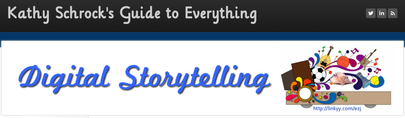
Storytelling is EVERYTHING
- What is the process for digital storytelling?
- Does it follow the same steps for writing as traditional print?
- What are essential elements for a digital story to be effective?
- How do you assess and evaluate the process and the finished story?
PROCESS: Examine the three suggested processes presented here (each graphic links to the original source for more information). How are they the same/different from each other and from the writing process found in the Ontario Guide to Effective Writing Instruction Kindergarten to Grade 3 (link and review pages 1.11-1.14). Add details of the process to your individual concept map for future reference.
Reflection should be incorporated into the process and can be done at the beginning and end of the story writing journey.
Reflection should be incorporated into the process and can be done at the beginning and end of the story writing journey.
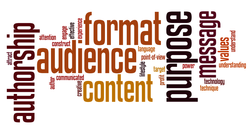
PRODUCT: To establish success criteria for digital storytelling, there needs to be a clear set of expectations for the finished story. Since each story can be a unique production, the assessment needs to match the task, for both process and product.
Examining some assessment and digital storytelling rubrics will shape a collaborative understanding. As you investigate each of these resources, collect and collaborate on your MINDOMO map to capture essential elements and ideas in four key areas - content, process, presentation and form.
Examining some assessment and digital storytelling rubrics will shape a collaborative understanding. As you investigate each of these resources, collect and collaborate on your MINDOMO map to capture essential elements and ideas in four key areas - content, process, presentation and form.
- Assessment traits, Jason Ohler
- Assessment and evaluation tools, a framework - University of Houston/Education
- Digital Storytelling Rubric, Scott County Schools, Kentucky
Digital Stories - Deconstruction Exploration
Apply what you now know about digital storytelling (process and product) to analyze some examples of digital stories.
DECONSTRUCT ONE digital story.
Access one of the following digital stories (click on the image to link to the YouTube source)
OR visit the STORY CENTER site where there are stories to match specific themes - family, identity, relationship, community, health, healing, place, environment, education, work, social justice, human rights, and youth voice.
DECONSTRUCT ONE digital story.
Access one of the following digital stories (click on the image to link to the YouTube source)
OR visit the STORY CENTER site where there are stories to match specific themes - family, identity, relationship, community, health, healing, place, environment, education, work, social justice, human rights, and youth voice.
As you view or respond to the story, think about these questions to focus your viewing.
- What evidence of learning did you see in the finished story?
- How did the author learn from the process of designing, creating, and sharing their story? (Connect to Bloom's Taxonomy from last week's session.)
- What is the purpose of the story? How do images, movie, music, narration, text and transitions shape the story for the viewer?
- What elements contribute most to the story? What elements hinder the flow of the story?
- What issues come to mind when connecting the story to the author, audience and context.
|
Playing with Personification - a storytelling technique to build divergent thinking
Take a look at these personification stories in this lesson. Now let's personify an object and write it's story. Then let's BLABBERIZE your story to make it come to life. Watch this tutorial video to learn more. There are other literary techniques that can apply to your digital stories, such as similes and metaphors. |
|
Application of tools for YOUR digital story planning
As you begin to explore your digital story ideas, you will apply digital and web 2.0 tools to the creation of your story map and your storyboard.
STORY MAP EXPECTATIONS
As you begin to explore your digital story ideas, you will apply digital and web 2.0 tools to the creation of your story map and your storyboard.
STORY MAP EXPECTATIONS
- have a main topic or title
- have up to 5 connecting ideas or themes
- have up to 5 secondary branches for each idea and/or theme
- will outline the essential elements of the story you will tell (theme, plot, characters, actions, etc.)
- will include decisions on tools you will use for some of the story elements
- created in digital or Web 2.0 software Mindomo
- have a main topic or title (frame or slide)
- have up to 10 frames/ slides outlining a general sequence of the story
- each frame/slide will include a draft of the directions for content (image, sound, movement) and some ideas for how you would like to create the transitions, camera angle, and/or pan/zoom motion.
- created in digital or web 2.0 software - google doc - presentation, powerpoint, Comic Life
Resources/Links:
- Media Lit Kit - http://www.medialit.org/sites/default/files/01_MLKorientation.pdf
- Center for Media Literacy - home page http://www.medialit.org/
- Jenkins, Henry. (05/18/2010) Toying with Transmedia: The future of entertainment is child’s play [Video] retrieved from http://video.mit.edu/watch/toying-with-transmedia-the-future-of-entertainment-is-childs-play-9605/
- Thinking Digital Conference presentation by Robert McKee - http://vimeo.com/12793139
- TPACK image reproduced by permission of the publisher, © 2012 by tpack.org
- Sylvia Rosenthal-Tolisano, slideshare: http://www.slideshare.net/langwitches/digital-storytelling-3423414